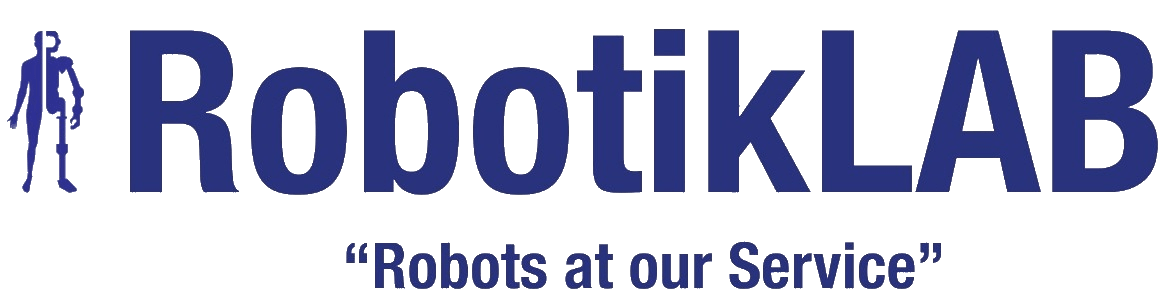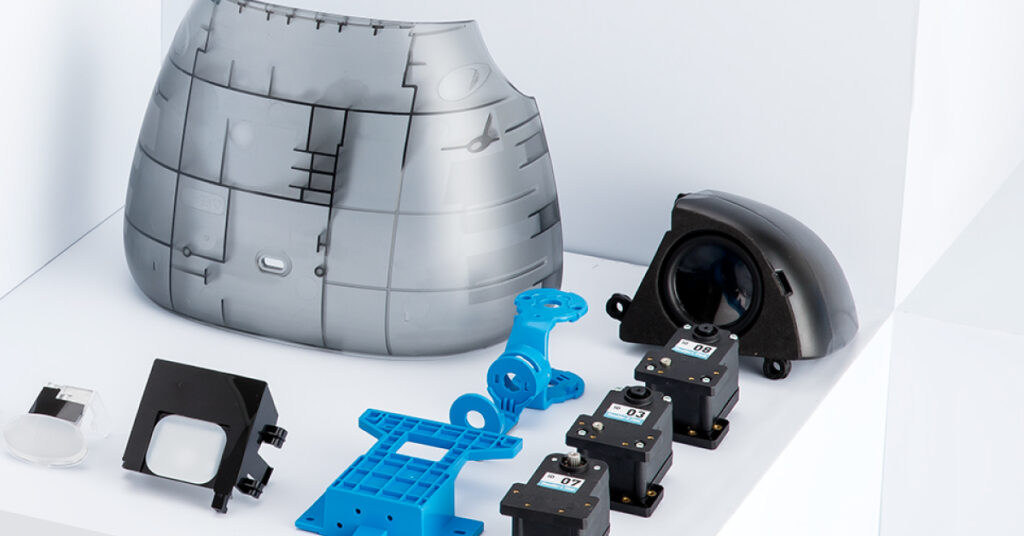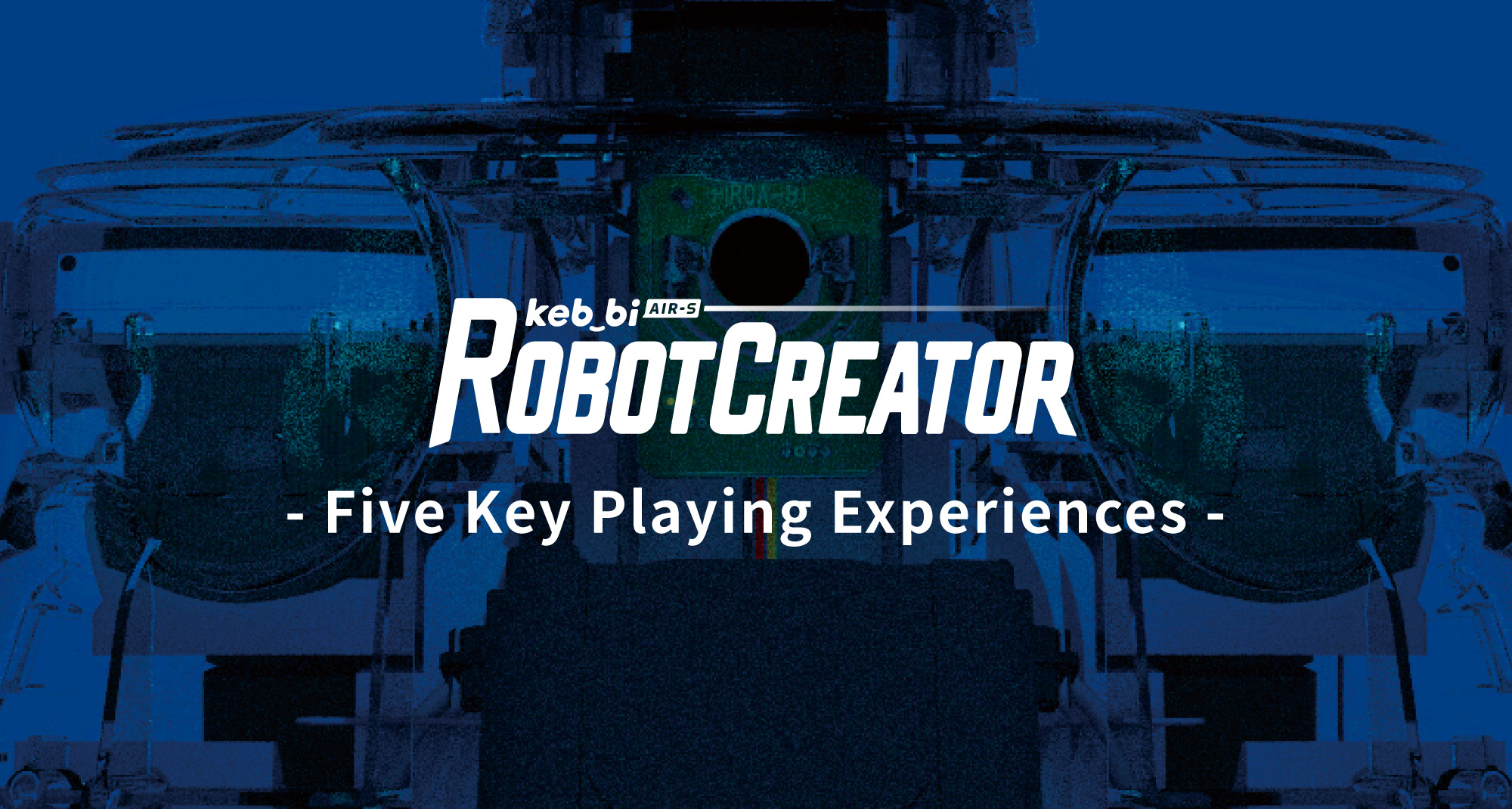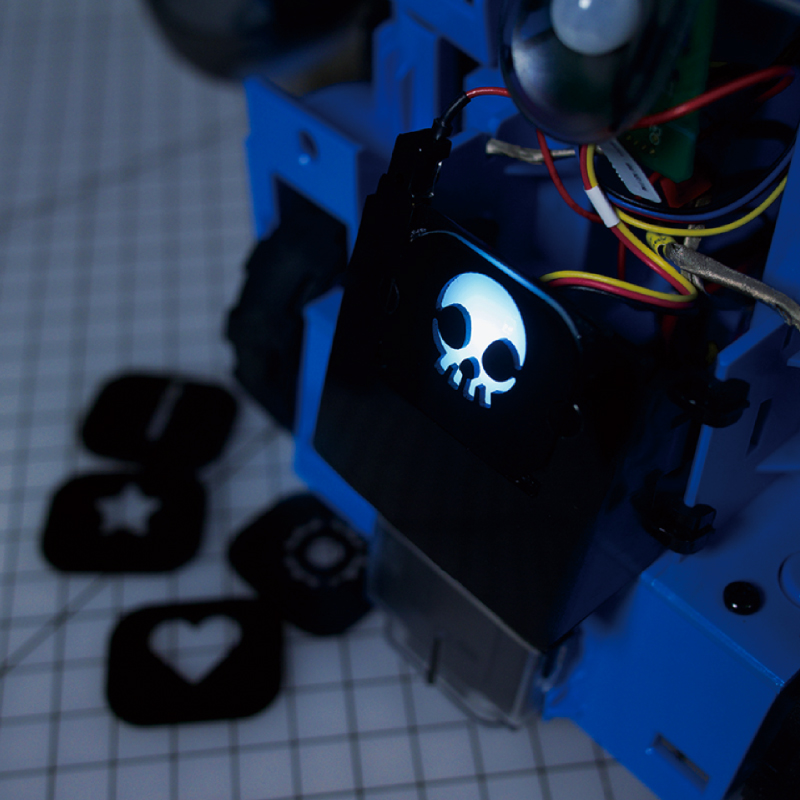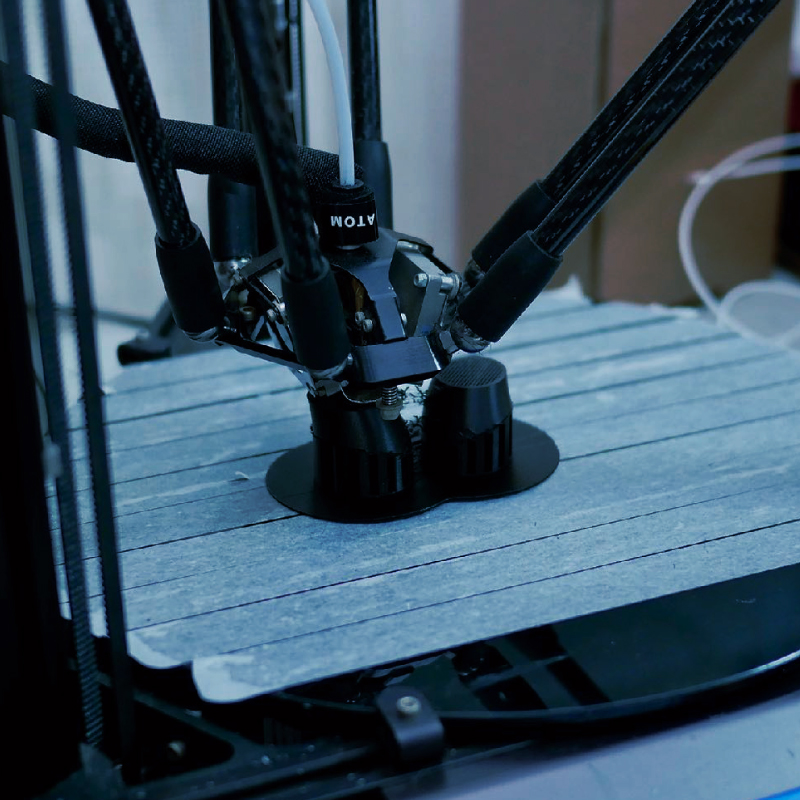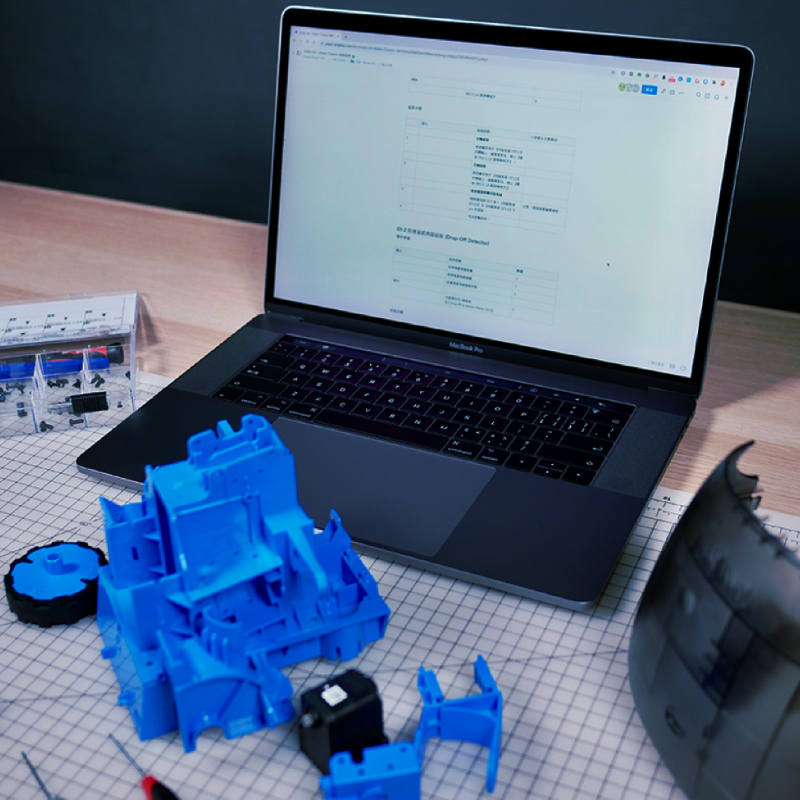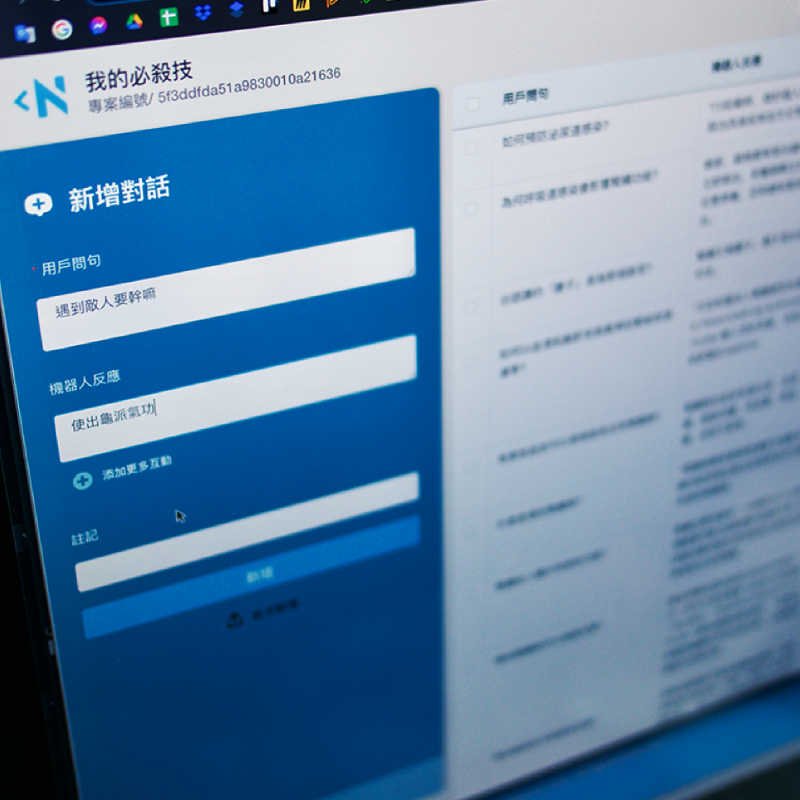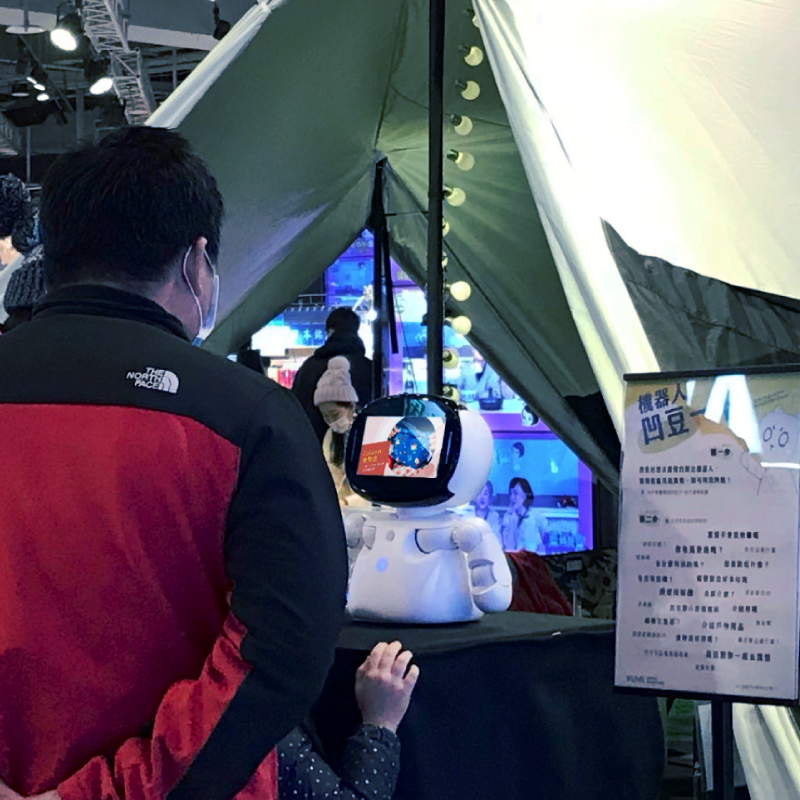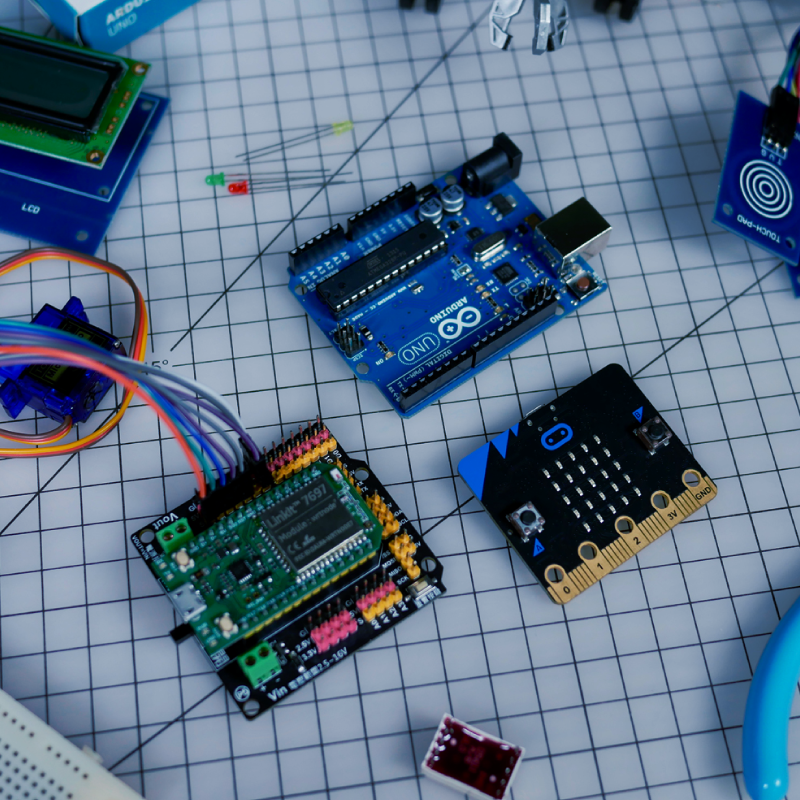A robot kit that allows users to enjoy creating
You don’t need to be an engineer or a coding expert. With a screwdriver and our cloud-based development tools, you can easily design your robot’s facial expressions and body movements, as well as create dialogue scripts and use other interactive applications!
If you’re an advanced user with a lot of experience, you can also use the MQTT protocol within the web version of CodeLab to connect to development tools such as Micro:bit and Arduino, and create many more AIoT applications.