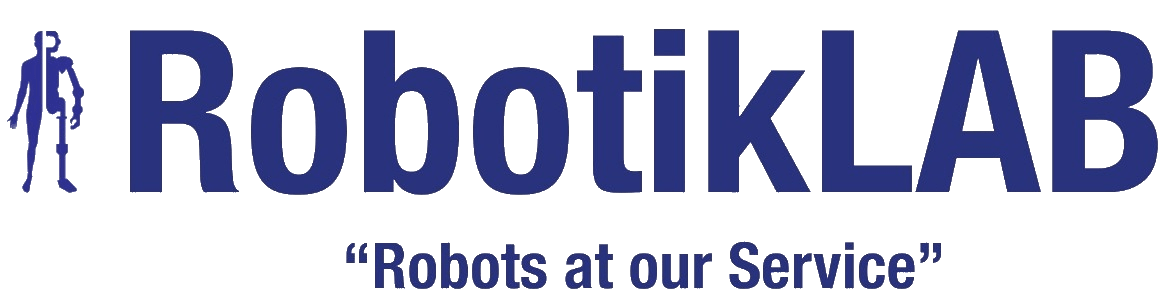For telecommuters, remote workers, and students. Most effective during the COVID-19 pandemic.
It gives people a physical presence in the place where they can’t be in person. The Robot drives on wheels and you can control it from any place in the world.

If your company has some offices in different cities or countries
Visit remote office using telepresence robots. You can drive across the office at any time from any place in the World and without the help of anyone. You can see and speak with anyone just like if you were there in person.

Show your company to the customer remotely
Your customer can examine your company remotely using telepresence system. The customer will be able to see your equipment, production capabilities, staff, cleanliness of rooms.

If you are traveling but need to be at work
If you already left, but you wish to see what is happening at work, to manage of workforces from anywhere, you can do it using BotEyes robot.

Can’t find a professional in your city?
Hire a remote worker and buy the BotEyes telepresence robot for him. The robot will become the avatar and the remote worker will not differ from those who are sitting in your office in person.

Remote Workers Monitoring
If your workers are very far from you, you also can see what they are doing. You can see what he/she does, how he/she does it, discuss problems, and point out the mistakes.

Meeting in Remote Office
You can participate in meeting independently on where you are. It doesn’t matter if you’re a manager or an employee. You can always sit at the conference table just like everyone else at the meeting.
The BotEyes Telepresence Robot Unique Features
- You can tilt the robot head 160 degrees up and 180 deg. down to look both at the floor and the ceiling or directly into the eyes of the interlocutor.
- Allows using the tablet in both position: vertical and horizontal. This allows you to synchronize the width and height of image between the tablet in robot and the controlling gadget
- Allows you to change the speed of movement smoothly while driving;
the robot uses unspillable lead-acid batteries that are safe in comparison with lithium batteries, used in many other robots;
overcomes doorsteps up to 0.6 inches (1.5 cm) - Robot never falls down thanks to the high weight of the batteries in the robot chassis;
allows installing in the robot head almost any tablet with size from 8 to 12 inches. The video resolution depends very much on the processor power and RAM capacity (i.e. the tablet price) - Allows to switch between the front and rear camera
- You can take a video or photos of the remote place and save them to file (for Android and Windows only);
allows to demonstrate anything you have on your screen (screen sharing) to the remote user (if you control the robot from Windows-based desktop computer only) - Does not distort the space with a fish-eye lens
- Allows to send a text message to the robot tablet
- Allows you to choose video communication tools (default tool or Skype) as well as Zoom, WhatsApp, Viber, Facebook Messenger, etc.
- Allows you to see remote place on ordinary TV which support Skype (it is all the modern TVs)
- BotEyes uses a separate computer installed in its chassis, for the movement control. This exempts user from downloading and installing an extra software and allows to use any device like photo camera or WiFi camera instead of tablet.
Technical Data
| Parameter | BotEyes specs |
| Height (when the tablet is installed) | 56 inches (142.5 cm) |
| Zoom factor | Digital zoom from 2 to 5, depends on the tablet camera resolution |
| Screen sharing | Yes, for desktop computer only |
| Switching between front and rear cameras** | Yes |
| Battery capacity | For 10 hours of work, safe non-spillable lead-acid batteries, 12V, 173Wh |
| Moving speed (smoothly controlled) | 0…1.5 mph (0…2.5 kmph ) |
| Navigation control | Mouse, arrow keys, touching the screen |
| Connectivity | WiFi 2.4Ghz (802.11b/g/n), 4G/5G depending on the tablet type |
| Video communication tool | Google WebRTC (default), Skype or others by your choise |
| Security | https protocol, DTLS-SRTP and 128-bit AES encription, browser “sandbox” |
| Tablet tilt angle | 160 deg. You can see the floor and ceiling |
| Tablet in robot “head” | Almost any Android, iOS or Windows-based tablet from 8′ to 12′ screen size |
| Tablet position | Horizontal or vertical. See here why it is usefull. |
| Device to control the robot | Any smartphone, tablet or desktop, Mac- or Windows-based computer using Chrome, Safari, Opera, Firefox, Edge, Yandex |
| Control buttons | Power On/Off and WiFi Reset buttons |
| Light indication | Light diodes: “Power On”, “Connected”, “Charging” |
| Tablet auto-charged | Yes, from USB type A in robot head, 500 mA, 5.25 V |
| Autoanswer | Yes |
| Autodocking* | Yes, tablet must have orientation sensor. Works for the horisontal position of tablet only. |
| Obstacle evoidance | Yes, two infrared sensors in front of the robot body |
| Stopping in case of emergency | Yes, using multi-level watchdog timer in browser, on webserver and in robot |
| Computer for robot wheels control | Broadcom proc., Windows 10 IoT Core, HDMI port, 4 USB ports |
| Docking station | Yes, Input: 100…240V, 50/60 Hz, output: 19.5V, 2A |
| Door steps overcome | 0.6 inches (1.5 cm) |
| Robot stability | Never falls down |
| Body | ABS plastic and stainless steel |
| Color | Black by default or white by request |
| Operating temperature range | 32…140 F (0…+60 C) |
| Base Footprint (Width x Length) | 11 x 15 inches (29 x 39 cm) |
| Robot Weight | 29.5 lb (13.4 kg) |
| Charging dock dimensions | 128′ x 70.9′ x 19.7′ (325 x 180 x 50 cm) |
| Package dimensions for delivery and weight | 80 x 40 x 50 cm, 21 kg |
Technical Details
BoyEyes video communication system is based on WebRTC technology or the customer can use any telecommunication software he likes such as Skype or Google Hangout for example. Skype is available by default on many modern TVs and you can see video from the robot on the big TV screen.
To manage the wheel part BotEyes robot uses a separate computer running Windows 10 IoT Core and using WebSockets services to manage user accounts and to control the wheels base.
Using a separate computer for motion control allows isolation of the tablet function exclusively for video communication and to use for this purpose not only any tablet but even a smartphone without the need to install the robot-specific software. For mechanical attachment of the gadget, this robot uses a special designed holder with adjustable grips. The division of functions between two computers also allows you to use any video messenger you like.
The robot docking station has a unique shape that allows you to catch the robot even if it goes to the dock from the side or does not hit it. It makes manual docking very simple, like in this video. At the same time, the robot also has the ability to automatically install in the dock.
What is a Telepresence Robot and What Can It Do?
Telepresence Robot for Remote Work
Remote operation using telepresence is the main application of this type of robots. Two scenarios are most demanded by the market:
the employee, being at home or on a business trip, participates in the life of the company and works exactly as if he/she was in the office, among colleagues;
the head of the company, which has several offices, performs the managements functions by communicating with the staff or other managers remotely, with the help of a robot.

Telepresence Robots for Education
The problem is solved with the help of a telepresence robot. A student at home can connect to the robot at school. After that, the robot becomes his “avatar”, which can be present at the lesson, listen and take notes of lectures, look at experiments in chemistry and physics lessons, answer questions from the teacher, and perform tests. The student can take photos of written works and immediately send them to the teacher for checking.
During recess, such an “avatar” can move along the corridor, drive up to friends, communicate with them using eye contact. The possibility of real communication supports the morale of the remote student, he/she does not feel social isolation. Moreover, he/she feels like a hero because not everyone in the class has their own avatar.
Telepresence Robots for Manufacturing
Before placing your order, you can see the production facilities of contractor by using a telepresence robot: presence and condition of machinery, equipment, cleanliness of premises, you can talk to the staff. Such inspection is important both for the contractor to attract the client, and for the customer to be confident in the contractor;
After placing an order, you can monitor the manufacturing process at different stages of the production cycle. For example, to inspect a new part made of plastic, to evaluate the design of the manufactured product, to see the process of intermediate tests.
You can solve technical problems quickly. Very often, minor changes in the design of a product can affect the cost of production and profitability significantly. Therefore, the more frequent and informative the communication between the developer and the manufacturer of the product, the more profitable it can be in the end;

Telepresence Robots for Security Systems
Unlike cameras, the telepresence robot can drive up to any place you are interested in and view everything from a close distance. For it, there are no “dead zones” and the Internet channel bandwidth for video transmission is exactly the same as for a single video surveillance camera.
The BotEyes Telepresence Robot Pictures and Photos