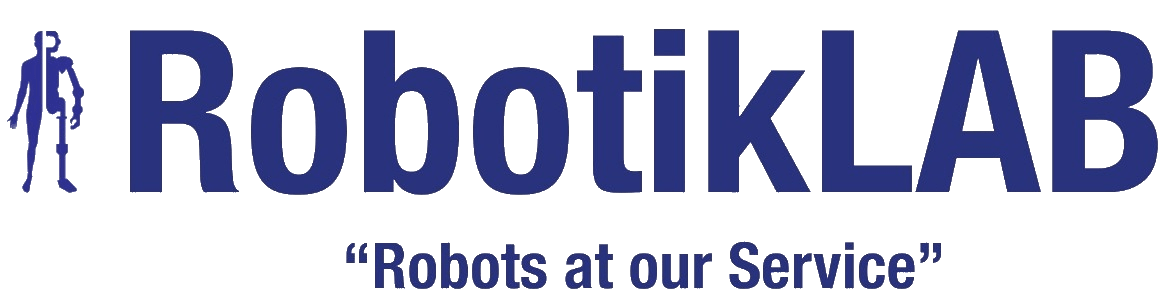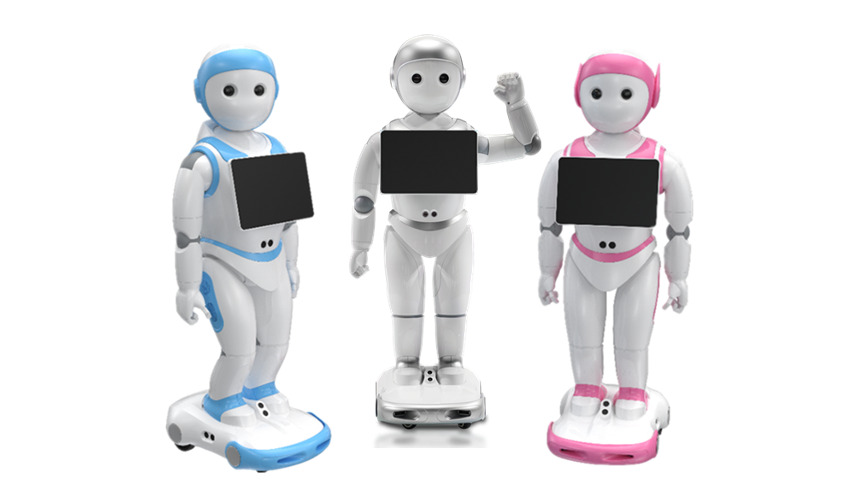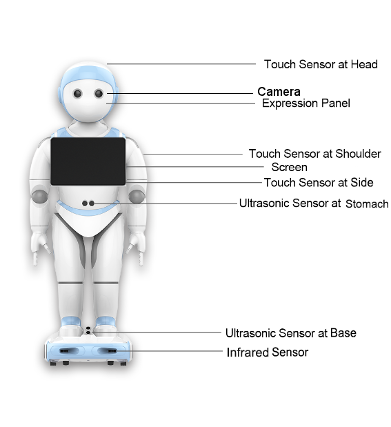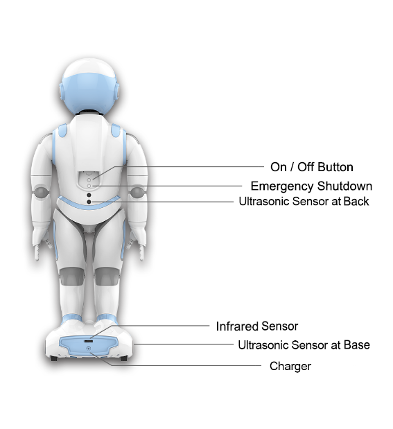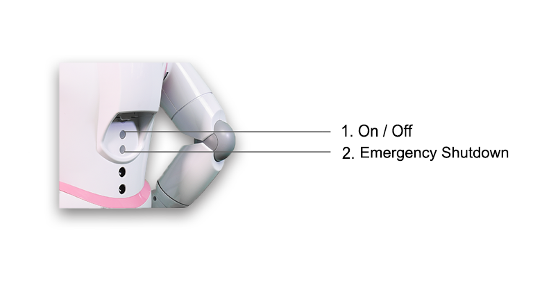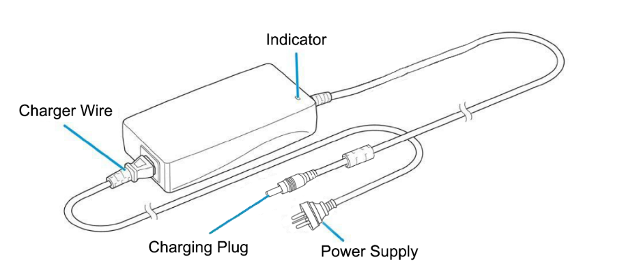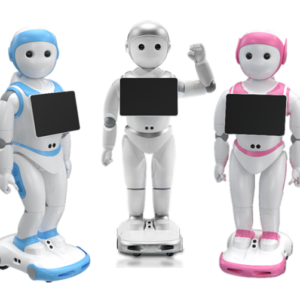iPal 2 is a fully functional humanoid robot that is 3½ ft/1.03 m tall. It has many motors, microphones, cameras, and sensors (infrared, ultrasonic, and touch) which enable iPal 2 to be aware of its surroundings and interact effectively with humans.
iPal 2 is an open, Android based system with extensions for motion, sensors and natural conversation, allowing a wealth of third-party applications to be delivered on iPal 2.